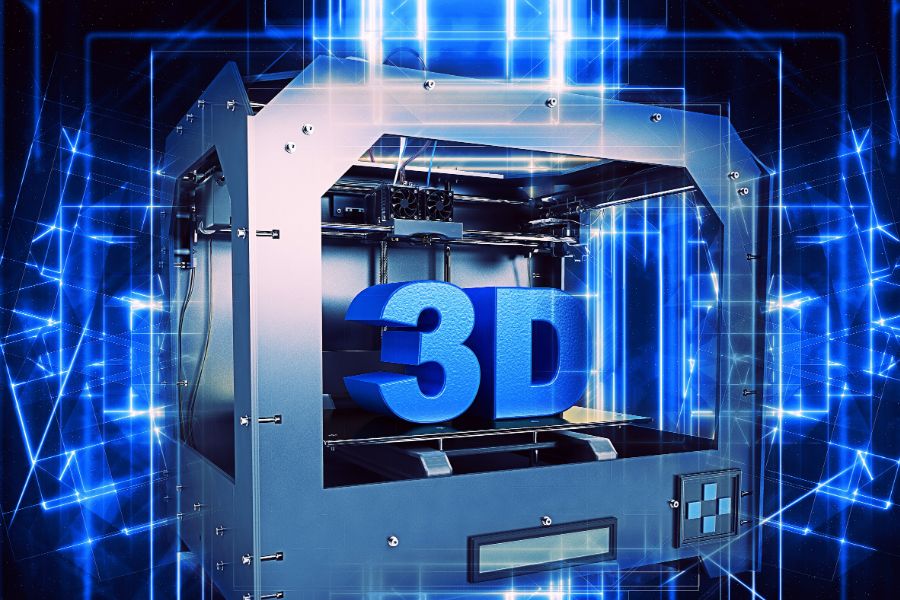Developing Pie Charts is a widely used feature in the MS Excel application. Not just professionals but students also create the same. It is commonly used for portraying data efficiency. Also, it is very easy to develop in just a few clicks. There are plenty of tutorials available for beginners who have queries like how to create a pie chart in excel?
They can follow online tutorials, blogs and purchase computer books to gain more knowledge about the same. Here, in this post, we discuss whether pie charts are helpful for end-users or not. Let’s read on to know more about the pros and cons of pie charts. Lastly, we will discuss more freezing panes as well. So, stay tuned and read this article carefully.
Pros and Cons of Pie Charts
Pie charts are primarily used in an organization to visually represent statistics. However, like every coin has its two sides, it also has a few pros and cons. Let’s decipher them below.
Pros
- Pie charts are the pictorial representation of proportional classes of data.
- It requires minimum explanations and summarizes massive data in the graphical interpretation.
- Easy to understand, and several professional organizations use it during the meeting.
- It gives accurate calculation, and it is visually simpler to represent multiple data.
- User-friendly and very easy to read.
- Efficient communication tool for non-informative audience.
- It gives an immediate analysis to make readers understand the information in time.
Cons
- In pie charts getting exact numerical values is difficult. Here, values are expressed in the percentage form, which makes it challenging for readers or users to Only creators will know the exact value.
- Very easy to manipulate and deliver misinformation to readers.
- Difficult to interpret changes over time.
- Not able to contextualize specific parameters like causes, patterns, effects or assumptions.

Beyond pie charts, users always want little data or information visible despite scrolling up and down. Hence, MS Excel also offers a feature of freezing panes. For beginners who do not know how to freeze panes in excel must refer to online tutorials or blogs. Below we mentioned key steps to freeze panes in MS Excel.
Key Steps to Freeze Panes in MS Excel
- From the Window group in MS Excel, choose the View tab and select the Freeze Panes option.
- Click on Freeze Top Row.
- Finally, users get the freeze panes and scroll down the entire spreadsheet.
Remember that freezing options are available for first rows, first columns, and multiple columns and each spreadsheet cell. Hence, many users who want to freeze essential rows and columns, must follow each step carefully.
So, these were few valuable insights on pie charts in the MS Excel and freezing panes option. The MS Excel application is a vital tool to create spreadsheets and manage data. Several professional organizations and agencies worldwide use this application to collect their data. Also, in meetings and business presentations, pie charts are required. Freezing panes makes the data readable and saves time scrolling rows and columns up and down.
Therefore, pie charts and freezing panes options are vital for every professional. These interactive features unlock the potential of business leaders and end-users. Moreover, they help in visual interpretation and conveying the message. Beyond these features, there are other options where users can view the content and split the spreadsheet separately into different panes.
Thus, MS Excel is widely used worldwide to manage multiple data. Also, several commands and other interactive features make it a user-friendly application to collect data in the tabular format. All in all, visual interpretation is what makes MS Excel an interactive application.


.jpg)